
Free Website Analysis Tools 2025
Want to analyze your website for SEO, speed, or performance in 2025? Discover 10 powerful and completely free website analysis tools.
Looking to improve your website’s SEO, speed, or performance in 2025? Whether you’re a blogger, developer, or small business owner, using the right tools can save you time and help you better address issues. In this article, we’ve rounded up the best free website analytics tools you can use right away. While some are paid, we’ll focus on their services that are free to use.
Why Should I Analyze My Website?
Nowadays, launching a website is no longer a difficult milestone. Thanks to modern tools and platforms, anyone can build and publish a website within hours.
But here’s the reality:
🚨 Every single day, between 250,000 and 300,000 new websites go live.
This staggering number highlights just how fierce the competition is on the internet.
In fact, over 90% of websites receive little to no traffic at all. They remain invisible, buried under millions of other pages. Simply building a website is not enough you need to stand out.
What Does It Take to Succeed?
Fast Loading Page :
One of the most important factors for a successful website is fast loading speed. In today’s fast-paced digital world, users expect websites to load almost instantly. If your site takes too long to load, visitors will quickly lose patience and leave, often never to return.
A fast-loading website not only improves user experience but also has a direct impact on your search engine rankings. Google explicitly uses page speed as a ranking factor, meaning that faster sites are more likely to appear higher in search results.
47% of users will leave a website if it takes more than 3 seconds to load. (Source: Google)
When a website’s load time increases from 1 second to 3 seconds, the bounce rate rises by 32%. (Source: Pingdom)
53% of mobile users avoid websites that load slowly. (Source: Google Mobile Playbook)
According to Amazon, every 100-millisecond delay in page load time results in a 1% decrease in sales. (Source: Amazon)
Google uses page load speed as a ranking factor, meaning slower sites rank lower in search results. (Source: Google SEO Starter Guide)
Keyword Analysis: The Foundation of Effective SEO :
Keyword analysis, also known as keyword research, is a critical step in any successful digital marketing or SEO strategy. It involves identifying and analyzing the specific words and phrases that people use when searching for information, products, or services online.
Keyword analysis is the foundation for creating an effective SEO and content strategy. By understanding what your audience is searching for, you can tailor your website to meet their needs and boost your online presence.
Competitor Analysis in SEO :
In the world of SEO, understanding your competitors is just as important as understanding your own website. Competitor analysis helps you identify what your rivals are doing well and where you can find opportunities to outperform them.
Mobile Compatibility :
Mobile compatibility, also known as mobile responsiveness, refers to how well a website performs and displays on mobile devices such as smartphones and tablets. With the majority of internet users accessing websites via mobile devices, ensuring your site is mobile-friendly is essential for success.
Over 60% of global web traffic comes from mobile devices. (Source: Statista)
Mobile-friendly websites see a significant boost in rankings on Google, which favors responsive designs. (Source: Google SEO Starter Guide)
Around 70% of users are more likely to recommend a brand with a mobile-friendly site. (Source: Think with Google)
Websites that aren’t mobile optimized experience higher bounce rates—up to 50% higher compared to mobile-optimized sites. (Source: Sweor)
User Behavior :
User behavior analysis is the process of tracking and evaluating how visitors interact with your website or app. It helps you understand what users do, where they click, how long they stay, and what actions they take. This insight allows you to optimize your site for better user experience and higher conversion rates.
Without delving too much into SEO details, my goal is to explain how analyzing your website can impact your success. Now, let’s get back to our main topic: Let’s explore the free tools you can use to analyze your website in 2025.
Google Page Speed İnsights
PageSpeed Insights (PSI) is a free performance analysis tool provided by Google. It helps you understand how your website performs in terms of speed and user experience on both mobile and desktop devices. It provides a performance score (0–100) and detailed suggestions on how to improve.
With this free tool, you can check your website’s speed scores for both desktop and mobile devices. It provides detailed reports highlighting performance issues and offers actionable suggestions for improvement.
You might be surprised to see a low score even if your site seems to load quickly. That’s because browsers often cache pages you’ve visited before, making them load faster on repeat visits. What truly matters, however, is how fast your website loads for a first-time visitor someone who has never seen your site before.
If you'd like to simulate a real user's experience, try clearing your browser history and cache before testing your site again. That will give you a more accurate picture of what your visitors actually encounter.
Paying attention to this data and making the recommended improvements can significantly enhance your website’s loading speed and overall user experience.
Ahrefs
Ahrefs is one of the most powerful and widely used SEO tools on the market. It's designed to help website owners, marketers, and SEO professionals improve their search engine rankings, analyze competitors, and discover content opportunities.
While Ahrefs is a paid tool, it also offers some free features that can be incredibly valuable—especially for beginners or those on a budget.
100% free, similar to Google Search Console but with deeper insights.
You can:
- Monitor your website’s SEO health
- See backlink profiles
- Check for technical SEO issues
- Discover top-performing keywords
- Track referring domains and broken links
Requires you to verify your website (like Search Console).
Shows the top 100 backlinks to any domain or URL.
Gives you a glimpse of:
- Referring domains
- Anchor text
- Domain Rating (DR)
- URL Rating (UR)
Enter any keyword and get:
- Up to 100 keyword ideas
- Search volume
- Keyword Difficulty (KD) for the top few results
Useful for finding long-tail keywords with lower competition.
Shows you the top 10 search results for any keyword.
Includes:
- Estimated traffic
- Number of backlinks
- Domain & URL rating
Great for analyzing the search intent and competition of keywords.
Free Website Authority Checker
See the Domain Rating (DR) and URL Rating (UR) for any website.
Good to evaluate your own authority or benchmark against competitors.
Semrush
SEMrush is a powerful all-in-one SEO and digital marketing tool used by professionals around the world. It helps you improve your website’s visibility on search engines, analyze competitors, research keywords, and optimize your content.
Analyze up to 10 keywords per day
View:
- Monthly search volume
- Keyword difficulty
- CPC (cost-per-click)
- SERP features (e.g., featured snippet, video, FAQ)
Enter any domain to get insights on:
- Organic search traffic
- Paid traffic
- Backlink profile
- Top-performing keywords
Limited to 10 searches/day
Audit your website for technical SEO issues
Limited to 100 pages per audit
Get actionable reports to fix:
- Broken links
- Duplicate content
- Slow loading issues
- Missing metadata
Enter a target keyword
Get optimization suggestions based on the top 10 Google results
Improve readability, keyword usage, and structure
Google Analytics
Google Analytics is a free web analytics tool offered by Google that allows website owners to track and analyze various aspects of user interaction on their website. It provides valuable insights into how visitors find and use your website, enabling you to make informed decisions to improve user experience and boost performance.
Key Features of Google Analytics
Real-Time Data
- Track how many users are currently on your site
- See which pages they’re viewing, their location, traffic source, and device
Audience Reports
- Understand who your users are (age, gender, location, interests)
- Analyze user behavior like returning vs. new visitors
Acquisition Reports
Learn where your traffic comes from:
- Organic search
- Direct traffic
- Referral websites
- Social media
- Paid ads
Behavior Reports
See what users do on your site
- Which pages they visit
- How long they stay (session duration)
- Bounce rate
- Exit pages
Conversion Tracking
- Set up Goals (e.g., form submissions, purchases, time spent on site)
- Track E-commerce performance (transactions, revenue, products sold)
- Analyze funnels (steps users take before converting)
Device and Platform Tracking
- See which devices (mobile, tablet, desktop) and browsers your users use
- Optimize your website for different devices
Custom Dashboards & Reports
- Create tailored views for specific metrics
- Schedule automatic email reports
Similarweb
SimilarWeb is a digital intelligence platform that provides insights and analytics about websites and apps. It helps businesses, marketers, and researchers understand online traffic patterns, user behavior, and market trends by analyzing data from millions of websites and apps worldwide. With SimilarWeb, you can see how much traffic a website gets, where that traffic comes from, what keywords drive visitors, how a site performs compared to competitors, and much more. It’s widely used for competitive analysis, SEO research, digital marketing strategy, and market intelligence.
Website Traffic Overview
- See estimated monthly visits for any website.
- View average visit duration, pages per visit, and bounce rate.
Traffic Sources Breakdown
- Understand where visitors come from: organic search, direct visits, referrals, social media, and paid search.
Basic Competitor Analysis
- Compare your website’s traffic with competitors at a high level.
- Discover competitor websites and market share estimates.
Top Keywords (Limited Data)
- View some of the top organic and paid keywords driving traffic to a website.
Referral Traffic Sources
- Find out which websites are sending traffic to a given site.
Social Media Traffic
- See the share of traffic coming from social networks like Facebook, Twitter, and Instagram.
Geographic Visitor Distribution
- Know from which countries your website’s visitors are coming.
Limitations of Free Version
- Data is often limited to recent months only.
- Detailed reports, historical data, and advanced insights require a paid subscription.
- Some features are restricted in depth and volume of data.
Quantcast
Quantcast is a digital advertising and audience insights platform that helps businesses understand their online visitors and target ads more effectively. It collects and analyzes data about website visitors’ demographics, interests, behaviors, and device usage. With this information, marketers can create better-targeted advertising campaigns, improve user experience, and measure the effectiveness of their marketing efforts. Quantcast offers tools for audience measurement, real-time advertising, and competitor analysis, making it valuable for publishers, advertisers, and brands looking to optimize their online presence.
Audience Demographics
- Access basic demographic data about website visitors, such as age, gender, and interests.
- Helps you understand who your audience is.
Traffic Insights
- See estimated traffic volumes and trends over time.
- Understand how your site’s popularity changes.
Device & Location Data
- Get information about what devices visitors use (mobile, desktop, tablet).
- See geographic distribution of your audience by country or region.
Audience Interests & Behavior
- Learn about users’ interests and online behavior patterns to tailor your content or ads.
- Helps with better targeting and marketing strategies.
Basic Competitor Analysis
- Compare your site’s audience metrics with competitors.
- See how your site stacks up in similar market segments.
Limitations of Free Version
- Data granularity and depth are limited compared to paid versions.
- Some advanced targeting and advertising features are only in paid plans.
- Mainly useful for high-level insights rather than detailed reports.
In this article, we aimed to share valuable tips on how to improve your website’s ranking and introduced a variety of useful free tools that you can start using today. By applying these strategies and leveraging the right resources, you can boost your site’s visibility, attract more visitors, and stay ahead of the competition. Remember, consistent effort and smart use of these tools are key to long-term online success.
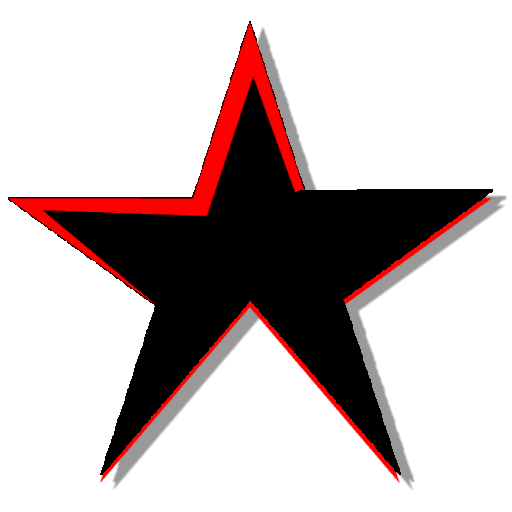
WebRating.net
Content Team